Courier
1. Introduction:
The guide below presents indicatively two (2) ways of interfacing any BoxNow Courier Partner to expand services. Specifically, the aforementioned implementations concern the services: Forwarding & Rerouting
2. Definitions:
Pre-routing:
In this service, the courier company presents the end user with an additional pick-up option and the end user is additionally informed via SMS/Viber about the possibility of the BoxNow service, where he chooses a specific BoxNow locker for delivery of the order in case Home-delivery is not available (Consequently and based on the name, the order is "pre-routed".)
Rerouting:
This service offers a way to extend home delivery in case the end user is away from home. Through this service, the driver of the courier company will have the option to leave the order of the end user in a Box Now locker near the house area through the existing application of the courier-partner. (Essentially, the end user's order is "backtracked" to a Box Now locker.)
3. Implementations:
Pre-routing:
Step 1: Order scan
Upon entering the order at the sorting center of the partner-courier, the voucher (parcel label) of the courier is scanned. The customer's basic information (name, email, address & phone) is successfully registered in the courier partner's system.
Step 2: Check nearby locker
Based on the registered information, a call is made to the BoxNow API and an area scan is performed (based on the end user's address) to find a nearby locker for delivery.
Step 3: Locker usage confirmation
Once a nearby locker is detected (via API) within a certain radius, an SMS/Viber message is sent to the customer, offering them the option of choosing a BoxNow locker as a service.
**Note that there is also the option for the end user to choose a locker through the Box Now Widget (map) in case the default locker does not work - this will depend on the final implementation.
Step 4: Voucher creation
The final step, after the end user's consent, the automatic printing of the Box Now voucher (parcel label) is processed .The order is delivered to the locker selected by the user.
Rerouting:
The following implementation concerns the integration of the Box Now service into the existing application (app) of the partner-courier.
Step 1: Select Box Now
Once the driver of the partner-courier confirms the customer's absence, he can go to his app and select the Box Now service.

Step 2: Detect Box Now locker
Once the Box Now option is selected, the app will automatically locate (via API) the nearest locker within meters for the driver to complete the delivery of the customer's order. The driver just needs to confirm or cancel the use of this.

Step 3: Create Box Now voucher
When the locker detection and selection process is completed, basic data is automatically exchanged between the systems of the partner-courier and Box Now (via API), where the parcel number (parcel ID) creation takes place.
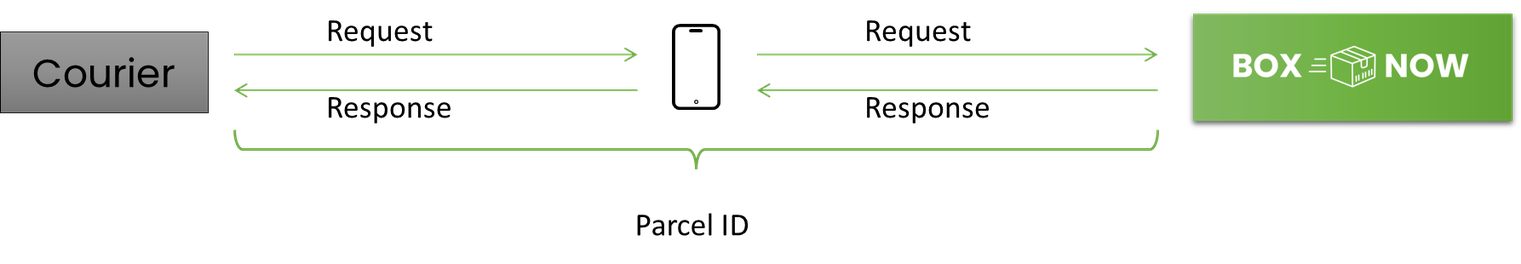
Step 4: Delivery to Box Now locker
At this step, the driver is ready to deliver. All that remains is to go to the locker (via navigation) and once in front of the locker, follow the instructions below:
- Enter the parcel ID + number sequence(provided by BOX NOW) to open the corresponding size box
- Finally, after putting the parcel in the corresponding box, he will need to re-type the parcel number (parcel ID) + number sequence(provided by BOX NOW) to confirm the delivery of the parcel. This process is repeated depending on the number of the parcels that the driver has to deliver.
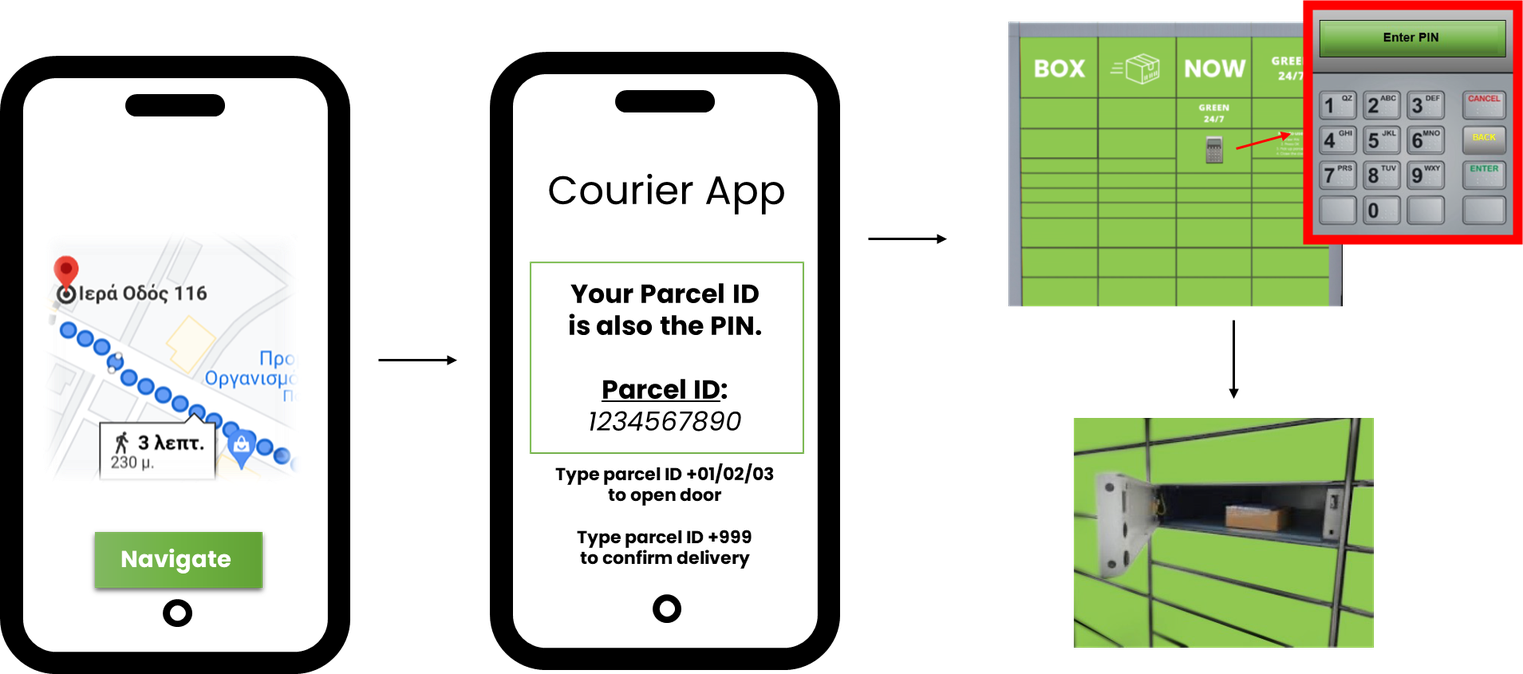
Step 5: Customer notification
From the moment the order has been successfully delivered to the Box Now locker, Box Now undertakes to fully inform the customer, so that he can receive his order with the necessary information (PIN, locker registration, etc.)
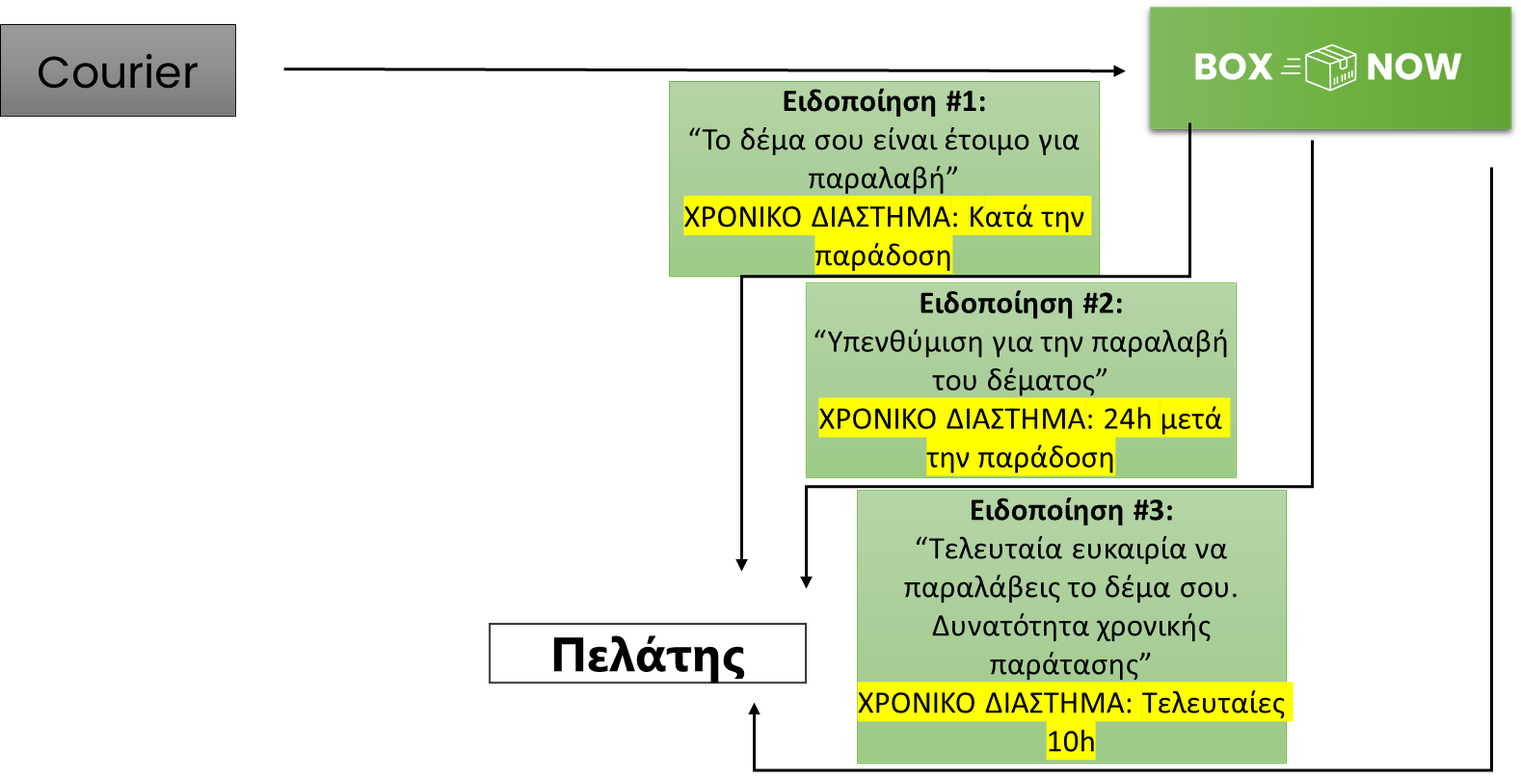
**If the package is not picked up by the customer, Box Now will return it back to the courier partner's sorting center.
4. Support:
In case of clarifications regarding the aforementioned implementations, please contact the email address: [email protected] so that we can serve you immediately.

